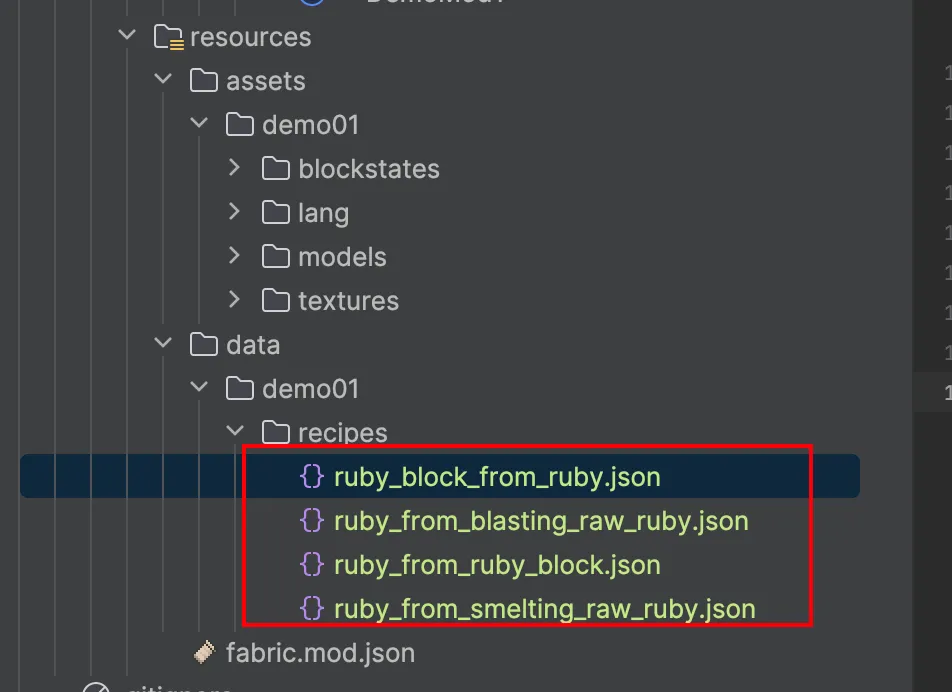代码生成器
openapi插件:
小于 1 分钟
openapi插件:
Minecraft Fandom Wiki:https://www.bing.com/search?q=minecraft fandom wiki
Minecraft Wiki:https://minecraft.wiki/
安装zsh
yum install -y zsh

我在/root/tools/java目录下下载了两个Java的安装包
alternatives --install /usr/bin/java java /root/tools/java/jdk-21.0.3/bin/java 1
alternatives --install /usr/bin/java java /root/tools/java/jdk1.8.0_411/bin/java 2
wget https://get.jenkins.io/war-stable/2.452.2/jenkins.war
在~/.bash_profile中:
alias proxy="
export http_proxy=socks5://127.0.0.1:7890;
export https_proxy=socks5://127.0.0.1:7890;
export all_proxy=socks5://127.0.0.1:7890;
export no_proxy=socks5://127.0.0.1:7890;
export HTTP_PROXY=socks5://127.0.0.1:7890;
export HTTPS_PROXY=socks5://127.0.0.1:7890;
export ALL_PROXY=socks5://127.0.0.1:7890;
export NO_PROXY=socks5://127.0.0.1:7890;"
alias unproxy="
unset http_proxy;
unset https_proxy;
unset all_proxy;
unset no_proxy;
unset HTTP_PROXY;
unset HTTPS_PROXY;
unset ALL_PROXY;
unset NO_PROXY"
这一节我们将为红宝石制作一个合成表,主要内容包括:
本节的代码如下,主要是data目录下的合成表: