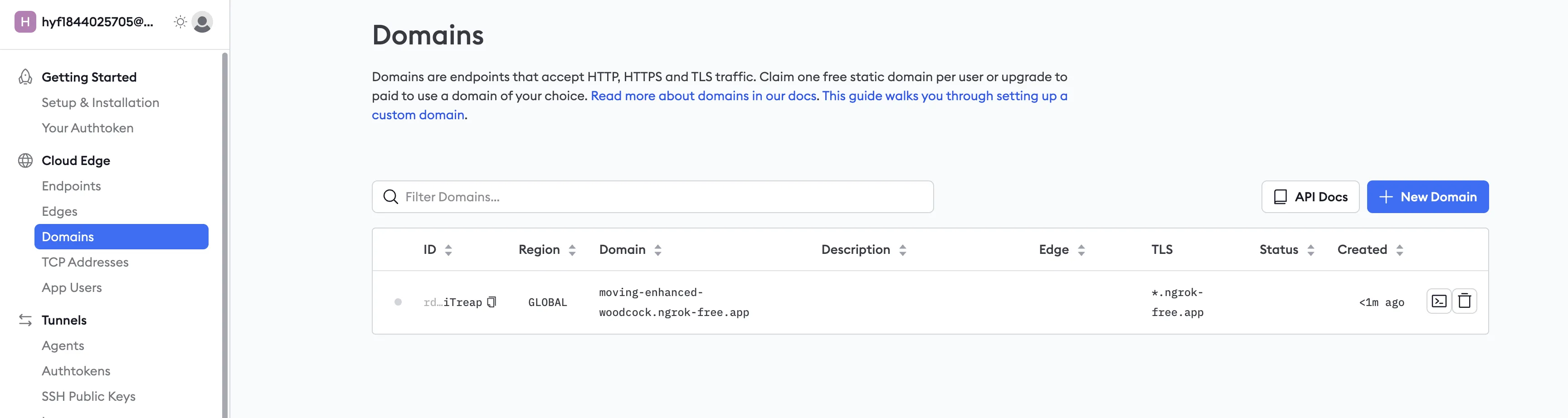Mac使用ngrok进行内网穿透
小于 1 分钟约 156 字
Mac使用ngrok进行内网穿透
安装:https://dashboard.ngrok.com/get-started/setup/macos
brew install ngrok/ngrok/ngrok
登录网站的时候可能还需要下载Google的Authenticator用于验证。手机APP下载Google Play
获取你的authtoken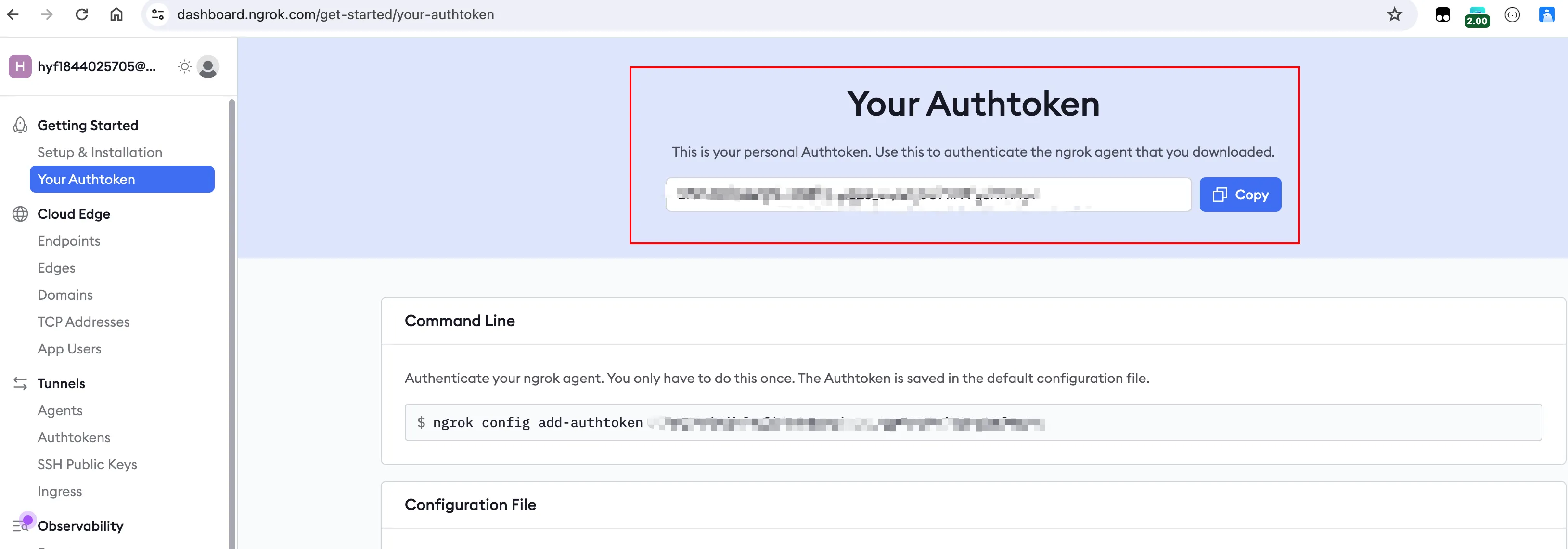
配置auth
ngrok config add-authtoken 你的authtoken
开启内网穿透:
ngrok http http://localhost:10000
我本地开了一个Java程序,端口10000: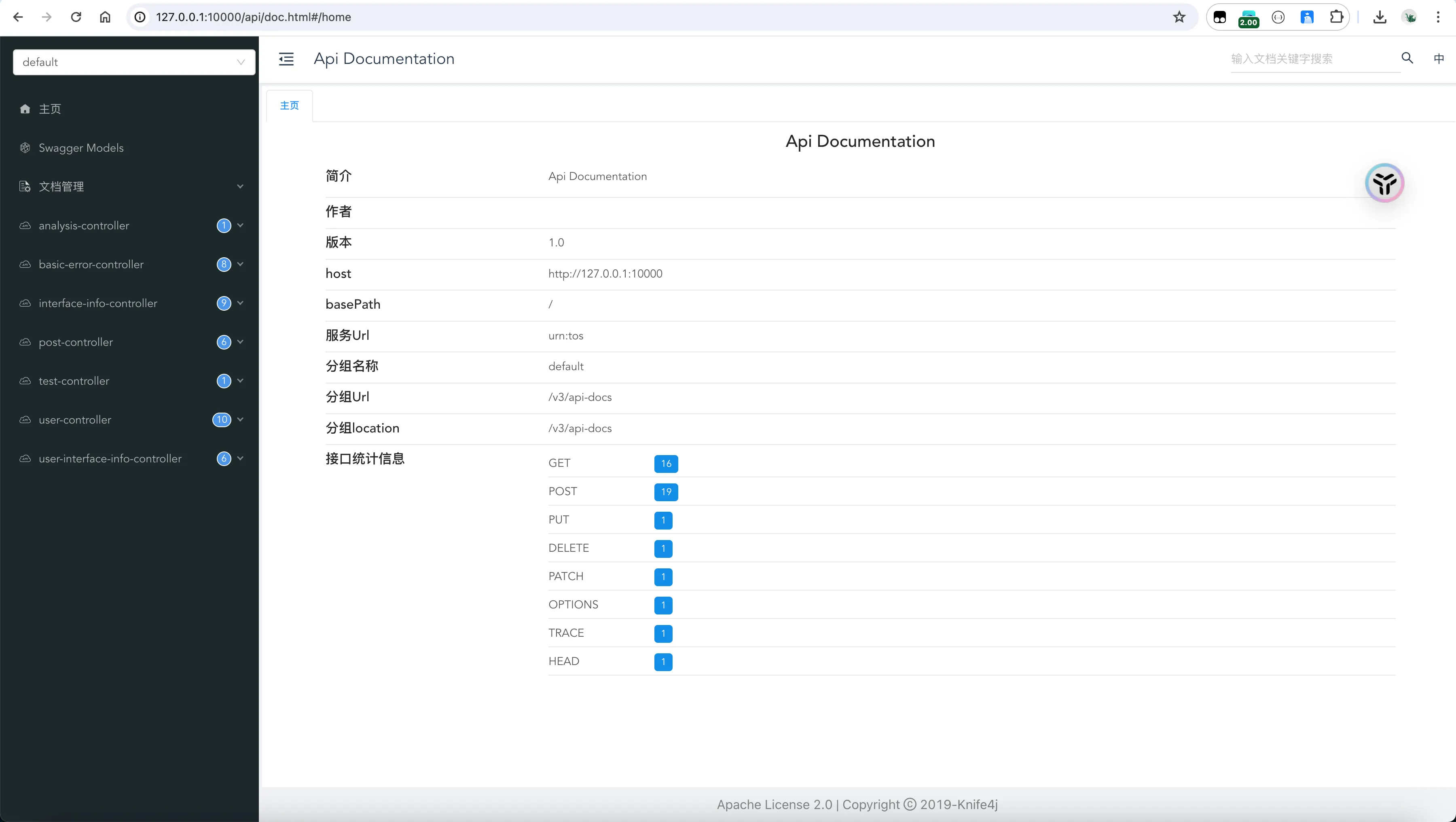
开启内网穿透后: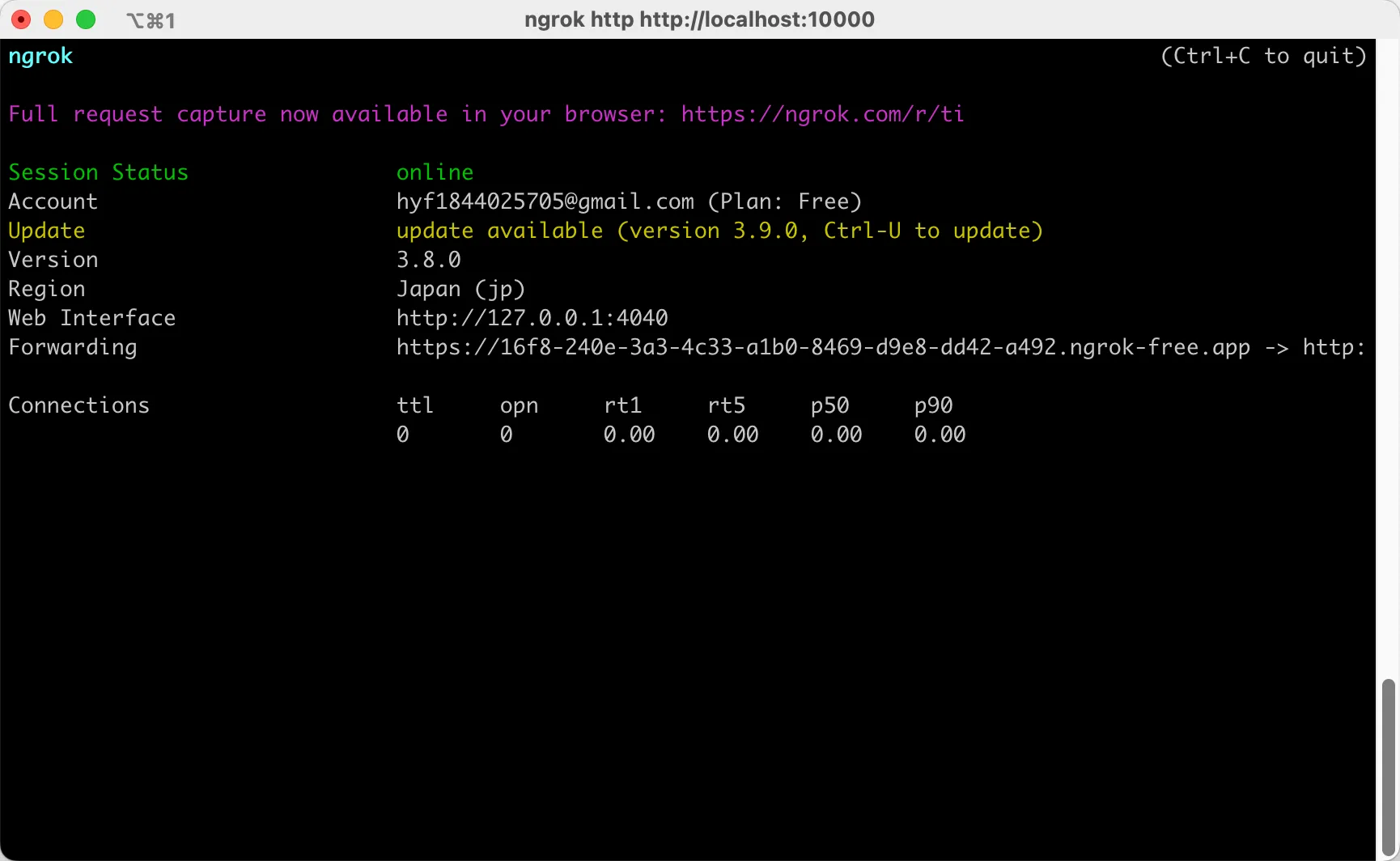
此时访问网址可以访问到: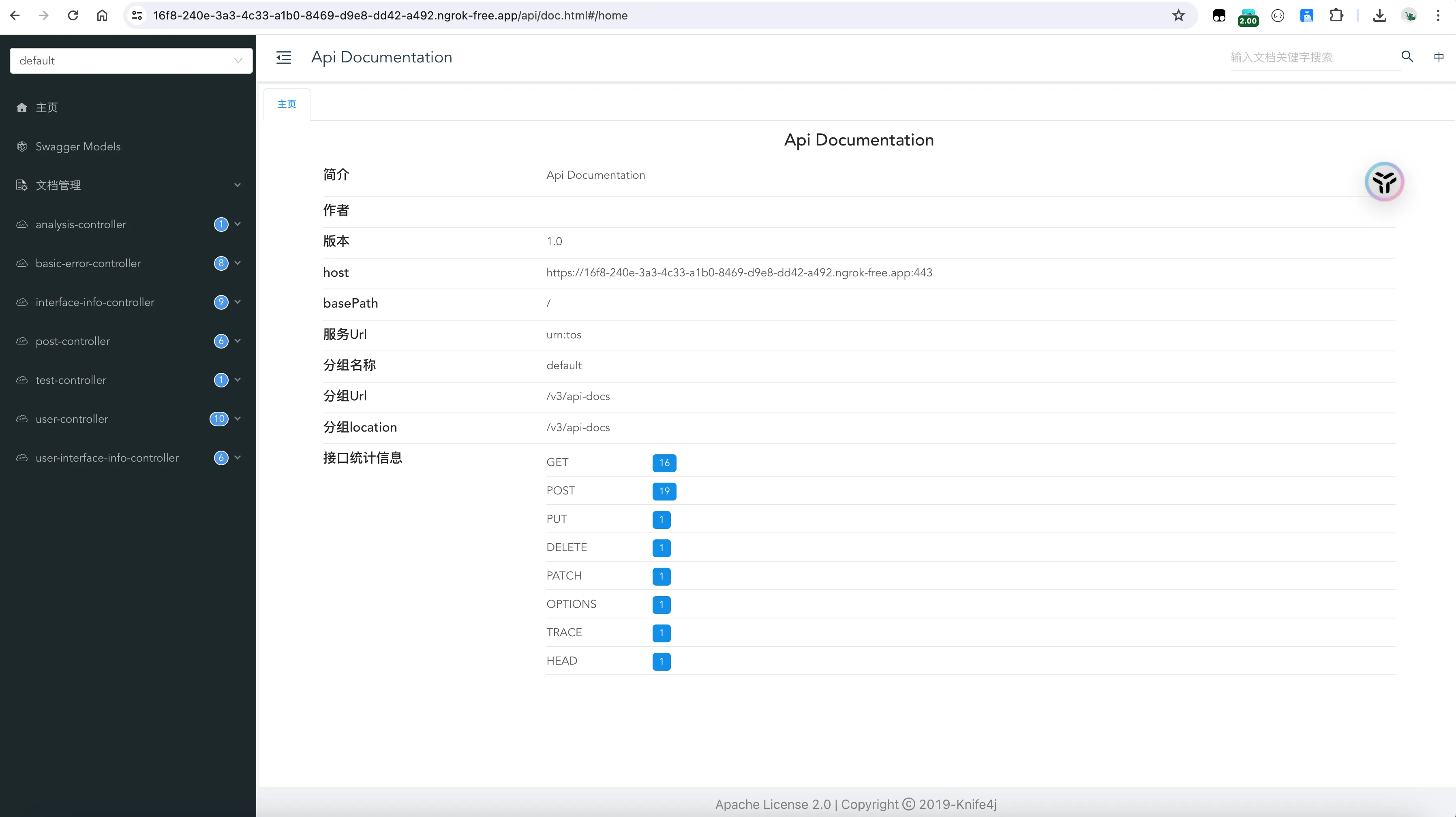
可以申请一个域名: