MySQL
大约 11 分钟约 3231 字
MySQL
关系型数据库:建立在关系模型基础上,由多张相互连接的二维表组成的数据库。
MYSQL基础
DDL
Data Definition Language,数据定义语言,用来定义数据库对象(数据库,表,字段) 。
相关操作如下:
数据库相关
# 查询所有数据库
show databases;
#选择数据库
use template;
# 查询当前数据库
select database();
# 创建数据库
create database if not exists cxk;
create database if not exists cxk2 default charset utf8mb4;
# 删除数据库
drop database if exists cxk2;
表相关
# 查询当前数据库所有表
show tables;
# 查看表结构
desc user;
# 查看建表语句
show create table user;
# 创建表结构
create table tb_user
(
id int comment '编号',
name varchar(50) comment '姓名',
age int comment '年龄',
gender varchar(1) comment '性别'
) comment '用户表'
数据类型
数值类型
| 类型 | 大小 | 范围(有符号) | 范围(无符号) | 用途 |
|---|---|---|---|---|
| TINYINT | 1 Bytes | (-128,127) | (0,255) | 小整数值 |
| SMALLINT | 2 Bytes | (-32 768,32 767) | (0,65 535) | 大整数值 |
| MEDIUMINT | 3 Bytes | (-8 388 608,8 388 607) | (0,16 777 215) | 大整数值 |
| INT或INTEGER | 4 Bytes | (-2 147 483 648,2 147 483 647) | (0,4 294 967 295) | 大整数值 |
| BIGINT | 8 Bytes | (-9,223,372,036,854,775,808,9 223 372 036 854 775 807) | (0,18 446 744 073 709 551 615) | 极大整数值 |
| FLOAT | 4 Bytes | (-3.402 823 466 E+38,-1.175 494 351 E-38),0,(1.175 494 351 E-38,3.402 823 466 351 E+38) | 0,(1.175 494 351 E-38,3.402 823 466 E+38) | 单精度 浮点数值 |
| DOUBLE | 8 Bytes | (-1.797 693 134 862 315 7 E+308,-2.225 073 858 507 201 4 E-308),0,(2.225 073 858 507 201 4 E-308,1.797 693 134 862 315 7 E+308) | 0,(2.225 073 858 507 201 4 E-308,1.797 693 134 862 315 7 E+308) | 双精度 浮点数值 |
| DECIMAL | 对DECIMAL(M,D) ,如果M>D,为M+2否则为D+2 | 依赖于M和D的值 | 依赖于M和D的值 | 小数值 |
字符串类型
| 类型 | 大小 | 用途 |
|---|---|---|
| CHAR | 0-255 bytes | 定长字符串 |
| VARCHAR | 0-65535 bytes | 变长字符串 |
| TINYBLOB | 0-255 bytes | 不超过 255 个字符的二进制字符串 |
| TINYTEXT | 0-255 bytes | 短文本字符串 |
| BLOB | 0-65 535 bytes | 二进制形式的长文本数据 |
| TEXT | 0-65 535 bytes | 长文本数据 |
| MEDIUMBLOB | 0-16 777 215 bytes | 二进制形式的中等长度文本数据 |
| MEDIUMTEXT | 0-16 777 215 bytes | 中等长度文本数据 |
| LONGBLOB | 0-4 294 967 295 bytes | 二进制形式的极大文本数据 |
| LONGTEXT | 0-4 294 967 295 bytes | 极大文本数据 |
日期和时间类型
| 类型 | 大小 ( bytes) | 范围 | 格式 | 用途 |
|---|---|---|---|---|
| DATE | 3 | 1000-01-01/9999-12-31 | YYYY-MM-DD | 日期值 |
| TIME | 3 | '-838:59:59'/'838:59:59' | HH:MM:SS | 时间值或持续时间 |
| YEAR | 1 | 1901/2155 | YYYY | 年份值 |
| DATETIME | 8 | '1000-01-01 00:00:00' 到 '9999-12-31 23:59:59' | YYYY-MM-DD hh:mm:ss | 混合日期和时间值 |
| TIMESTAMP | 4 | '1970-01-01 00:00:01' UTC 到 '2038-01-19 03:14:07' UTC 结束时间是第 2147483647 秒,北京时间 2038-1-19 11:14:07,格林尼治时间 2038年1月19日 凌晨 03:14:07 | YYYY-MM-DD hh:mm:ss | 混合日期和时间值,时间戳 |
CHAR(字符):CHAR类型用于存储定长字符串。这意味着无论实际字符串长度是多少,CHAR列始终占据固定数量的字符位置。如果存储的字符串不足指定长度,MySQL 会使用空格进行填充。这会导致CHAR类型占用的存储空间通常较大,但检索数据速度较快。VARCHAR(可变字符):VARCHAR类型用于存储可变长度字符串。它只占据实际数据的存储空间,不会浪费额外的空间用于填充。因此,VARCHAR类型在存储时通常更有效,但在检索数据时可能略慢一些。
表操作案例
# 表操作案例
create table emp
(
id int comment '编号',
workno varchar(10) comment '员工编号',
name varchar(10) comment '姓名',
gender char(1) comment '性别',
age tinyint comment '年龄',
idcard char(18) comment '身份证',
entrydate date comment '入职时间'
) comment '员工表'
字段修改
# 添加字段
alter table emp
add nickname varchar(20) comment '昵称';
# 修改数据类型
alter table emp
modify nickname varchar(30);
# 修改字段和字段类型
alter table emp
change nickname username varchar(30) comment '昵称';
# 删除字段
alter table emp
drop username;
# 修改表名
alter table emp rename to employee;
# 删除表
drop table if exists tb_user;
DML
DML英文全称是Data Manipulation Language(数据操作语言),用来对数据库中表的数据记录进
行增、删、改操作。
# 添加数据
insert into tb_user(id, name, age, gender)
values (1, '蔡徐坤', 18, '女');
# 给全部字段添加数据
insert into tb_user
values (2, '蔡徐坤', 18, '女');
# 批量添加数据
insert into tb_user (id, name, age, gender)
values (3, '蔡徐坤', 18, '女'),
(4, '蔡徐坤', 18, '女');
# 查询数据
select * from tb_user;
# 修改数据
update tb_user set name='蔡徐坤爸爸' where id = 4;
update tb_user set name='蔡徐坤奶奶', age=100 where id = 3;
update tb_user set gender='男';
# 删除数据
delete from tb_user where id = 2;
# 删除所有
delete from tb_user;
DQL
DQL英文全称是Data Query Language(数据查询语言),数据查询语言,用来查询数据库中表的记
录。
SELECT
字段列表
FROM
表名列表
WHERE
条件列表
GROUP BY
分组字段列表
HAVING
分组后条件列表
ORDER BY
排序字段列表
LIMIT
分页参数
基础查询
# 查询多个字段
select id,name from emp;
select * from emp;
# 字段设置别名
select id,name as 姓名 from emp;
select id as 序号,name as 姓名 from emp;
# 去重
select distinct workaddress as '工作地址' from emp;
条件查询
# 条件查询 =
select * from emp where age=18;
# 查询年龄<20
select * from emp where age<20;
# 查询没有身份证的人
select * from emp where idcard is null ;
# 查询有身份证的人
select * from emp where idcard is not null;
# 查询年龄不等于88的人
select * from emp where age!=88;
# 查询年龄在15到20的人
select * from emp where age>=15 and age<=20;
select * from emp where age>=15 && age<=20;
select * from emp where age between 15 and 20;
# 查询性别为女,年龄<25的员工
select * from emp where age<25 and gender='女';
# 查询年龄为18 ,20 ,40岁的人
select * from emp where age=18 or age=20 or age=40;
# 查询姓名为两个字的员工
select * from emp where name like '__';
# 查询身份证最后一个是x的人
select * from emp where idcard like '%X';
select * from emp where idcard like '_________________X';
聚合函数
# 统计总的记录数
select count(*) from emp;
# 统计的是idcard字段不为null的记录数
select count(idcard) from emp;
select count(1) from emp;
# 统计平均年龄
select avg(age) from emp;
# 统计最大年龄
select max(age) from emp;
# 统计最小年龄
select min(age) from emp;
# 统计西安地区员工的年龄之和
select sum(age) from emp where workaddress='西安';
分组查询
格式:
SELECT 字段列表 FROM 表名 [ WHERE 条件 ] GROUP BY 分组字段名 [ HAVING 分组
后过滤条件 ];
where 和 having的区别:
- where 是在分组之前进行过滤,不能进行聚合函数判断
- having是在分组之后进行过滤,可以进行聚合函数判断
执行顺序:where > 聚合函数 > having 。
# 分组查询男女数量
select gender,count(*) from emp group by gender;
# 分组统计男女平均年龄
select gender,avg(age) from emp group by gender;
# 查询年龄小于45的员工 , 并根据工作地址分组 , 获取员工数量大于等于3的工作地址
select workaddress,count(*) cnt from emp
where age<45 group by workaddress having cnt>=3;
# 统计各个工作地址上班的男性及女性员工的数量
select workaddress,gender,count(*) '数量' from emp
group by gender, workaddress;
排序查询
格式:
SELECT 字段列表 FROM 表名 ORDER BY 字段1 排序方式1 , 字段2 排序方式2 ;
ASC:升序
DESC:降序
如果是多字段排序,当第一个字段值相同时,才会根据第二个字段进行排序
# 根据年龄升序排序
select * from emp order by age asc ;
# 根据入职时间,降序排序
select * from emp order by entrydate desc ;
# 根据年龄升序,入职时间降序排序
select * from emp order by age asc,entrydate desc;
分页查询
格式:
SELECT 字段列表 FROM 表名 LIMIT 起始索引, 查询记录数
起始索引从0开始,起始索引 = (查询页码 - 1)* 每页显示记录数。
如果查询的是第一页数据,起始索引可以省略,直接简写为 limit 10。
# 查询第一页,每页10条
select * from emp limit 0,10;
select * from emp limit 10;
#查询第二页,每页10条 公式:(页码-1)*每页条数
select * from emp limit 10,10;
练习
# 查询年龄为20,21,22,23岁的女员工信息。
select * from emp where gender='女' and age in (20,21,22,23);
# 查询性别为 男 ,并且年龄在 20-40 岁(含)以内的姓名为三个字的员工。
select * from emp where gender='男' and (age between 20 and 40) and name like '___';
# 统计员工表中, 年龄小于60岁的 , 男性员工和女性员工的人数。
select gender,count(*) from emp where age<60 group by gender;
# 查询所有年龄小于等于35岁员工的姓名和年龄,并对查询结果按年龄升序排序,如果年龄相同按入职时间降序排序。
select name,age from emp where age<=35 order by age asc,entrydate desc;
# 查询性别为男,且年龄在20-40 岁(含)以内的前5个员工信息,对查询的结果按年龄升序排序,年龄相同按入职时间升序排序
select * from emp where gender='男' and age between 20 and 40 order by age asc,entrydate asc limit 5;
执行顺序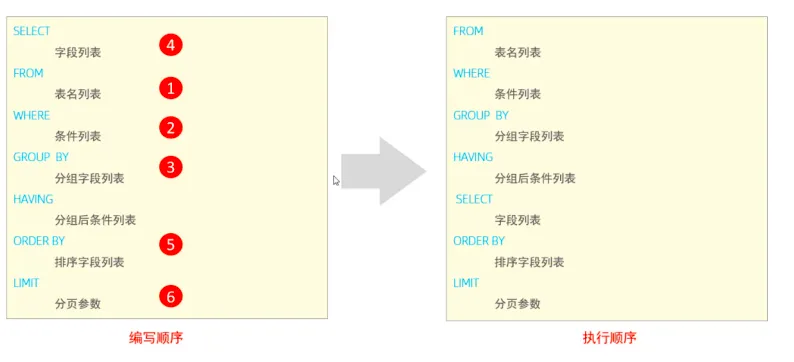
DCL
DCL英文全称是Data Control Language(数据控制语言),用来管理数据库用户、控制数据库的访 问权限。
用户管理
# 查询用户
select * from mysql.user;
# 创建用户
create user 'test'@'localhost' identified by '12345678';
# 修改用户密码
alter user 'test'@'localhost' identified with mysql_native_password by '123456789';
# 删除用户
drop user 'test'@'localhost';
权限控制
| 权限 | 说明 |
|---|---|
| all,all privileges | 所有权限 |
| select | 查询 |
| insert | 插入 |
| update | 修改 |
| delete | 删除 |
| alter | 修改表 |
| drop | 删除数据库/表 |
| create | 创建数据库 /表 |
查询权限
- SHOW GRANTS FOR '用户名'@'主机名' ;
授权 - GRANT 权限列表 ON 数据库名.表名 TO '用户名'@'主机名';
撤销权限 - REVOKE 权限列表 ON 数据库名.表名 FROM '用户名'@'主机名';
# 查询test用户的权限
show grants for 'test'@'localhost';
# 授权
grant all on template.* to 'test'@'localhost';
# 撤销权限
revoke all on template.* from 'test'@'localhost';
函数
常用函数
- concat(s1,s2) ,字符串拼接
- lower(str),全部转为小写
- upper(str),转为大写
- lpad(str,n,pad) ,用字符串pad对str进行作填充,直到长度为n
- rpad(str,n,pad)
- trim(str) ,去掉首尾空格
- substring(str,start,len),返回 str从start开始对len个长度的字符串
# 字符串拼接
select concat('hello','world');
# 转小写
select lower('HELLO');
# 转大写
select upper('hello');
# 左填充
select lpad('hello',10,'*');
# 右填充
select rpad('hello',10,'*');
# 去空格
select trim(' hello ');
# 截取
select substr('hello',1,2);
# 将emp的所有id变为6为 ,不满的前面补0
update emp set workno = lpad(workno,6,'0');
数值函数
- ceil 上取整
- floor 下取整
- mod(x,y) 返回x/y的模
- rand(),返回0-1度随机数
- round(x,y) 求x四舍五入结果
# ceil 上取整
select ceil(1.1);
# floor 下取整
select floor(1.1);
# mod(x,y) 返回x/y的模
select mod(5,2);
# rand(),返回0-1度随机数
select rand();
# round(x,y) 求x四舍五入结果
select round(1.5);
# 生成6为随机验证码
select lpad(round(rand()*1000000),6,'0')
日期函数
- curdate 当前日期
- curtime 当前时间
- now 当前日期和时间
- year(date) 指定的年份
- month(date) 月份
- day(date) 日期
- date_add(date,interval,exprtype) 返回一个日期间隔 expr后的时间
- datediff(date1,date2) 间隔天数
# curdate 当前日期
select curdate();
# curtime 当前时间
select curtime();
# now 当前日期和时间
select now();
# year(date) 指定的年份
select year(now());
# month(date) 月份
select month(now());
# day(date) 日期
select day(now());
# date_add(date,interval,exprtype) 返回一个日期间隔 expr后的时间
select date_add(now(), interval 1 day);
# datediff(date1,date2) 间隔天数
select datediff('2019-01-01', '2019-03-02');
# 查询所有员工的入职天数,并根据入职天数倒序排序。
select name, datediff(curdate(), entrydate) as '入职天数'
from emp
order by entrydate desc
流程函数
- if(value,t,f) 如果value为true,返回t,否则f
- ifnull(value1,value2) 如果value1不为空,则返回value1,否则value2
case when [val1] then [res1] ... else [default] end如果val1位true,返回res1,否则返回默认case [expr] when [val1] then [res1] ... else [default] end如果expr为val1,返回res1,否则返回默认
# if
select if(false, 'ok', 'true');
# ifnull
select ifnull('ok', 'default');
select ifnull('', 'default');
select ifnull(null, 'default');
# case when then else and
# 查询emp表的员工姓名和工作地址 (北京/上海 ----> 一线城市 , 其他 ----> 二线城市)
select name,
(case workaddress
when '北京' then '一线城市'
when '上海' then '一线城市'
else
'二线城市 ' end) as '工作城市'
from emp;
