Mac的iterm2安装插件
大约 2 分钟约 685 字
Shell相关
mac有两种shell,zsh和bash,zsh兼容bash
查看当前使用的shell
echo $SHELL
切换bash
chsh -s /bin/bash
切换zsh
chsh -s /bin/zsh
bash:读取~/.bash_profile文件
zsh:读取~/.zshrc文件
环境变量
在 macOS 系统下,四个文件都可以用来设置 shell 的环境变量和控制用户的 shell 行为。但是,它们各自有不同的作用范围和加载时机:
/etc/profile:在用户登录系统时被读取,定义系统级别的环境变量,并且对所有用户都生效。/etc/bashrc:在交互式 shell 启动时被读取,定义系统级别的 bash 命令别名和 shell 函数,并且对所有用户都生效。~/.bashrc:在交互式 shell 启动时被读取,定义个人级别的 bash 命令别名和 shell 函数,并且只对当前用户生效。~/.bash_profile:在用户登录系统时被读取,定义个人级别的环境变量和用户特定的 shell 配置,并且只对当前用户生效。~/.zshrc是 Zsh shell 的配置文件,是使用 Zsh 时读取的主要配置文件之一。它存放在用户目录下的~/.zshrc文件中。
简单说来,/etc/profile 和 /etc/bashrc 是系统级别的配置文件,用于所有用户,而 ~/.bashrc 和 ~/.bash_profile 是个人级别的配置文件,只对个人生效。其中,个人配置文件的优先级高于系统配置文件,即如果同一个环境变量在两个文件中都存在,那么个人配置文件中的会覆盖系统配置文件中的。
安装 Oh My Zsh
sh -c "$(curl -fsSL https://raw.githubusercontent.com/ohmyzsh/ohmyzsh/master/tools/install.sh)"
安装语法高亮插件
git clone https://github.com/zsh-users/zsh-syntax-highlighting.git
配置,加入到环境变量中,可以加入到~/.zshrc或者~/.bash_profile,注意加到是zsh-syntax-highlighting文件夹里面的那个zsh-syntax-highlighting.zsh,可以先去复制这个文件,
source /Users/houyunfei/tools/on-my-zsh-beautification/zsh-syntax-highlighting/zsh-syntax-highlighting.zsh
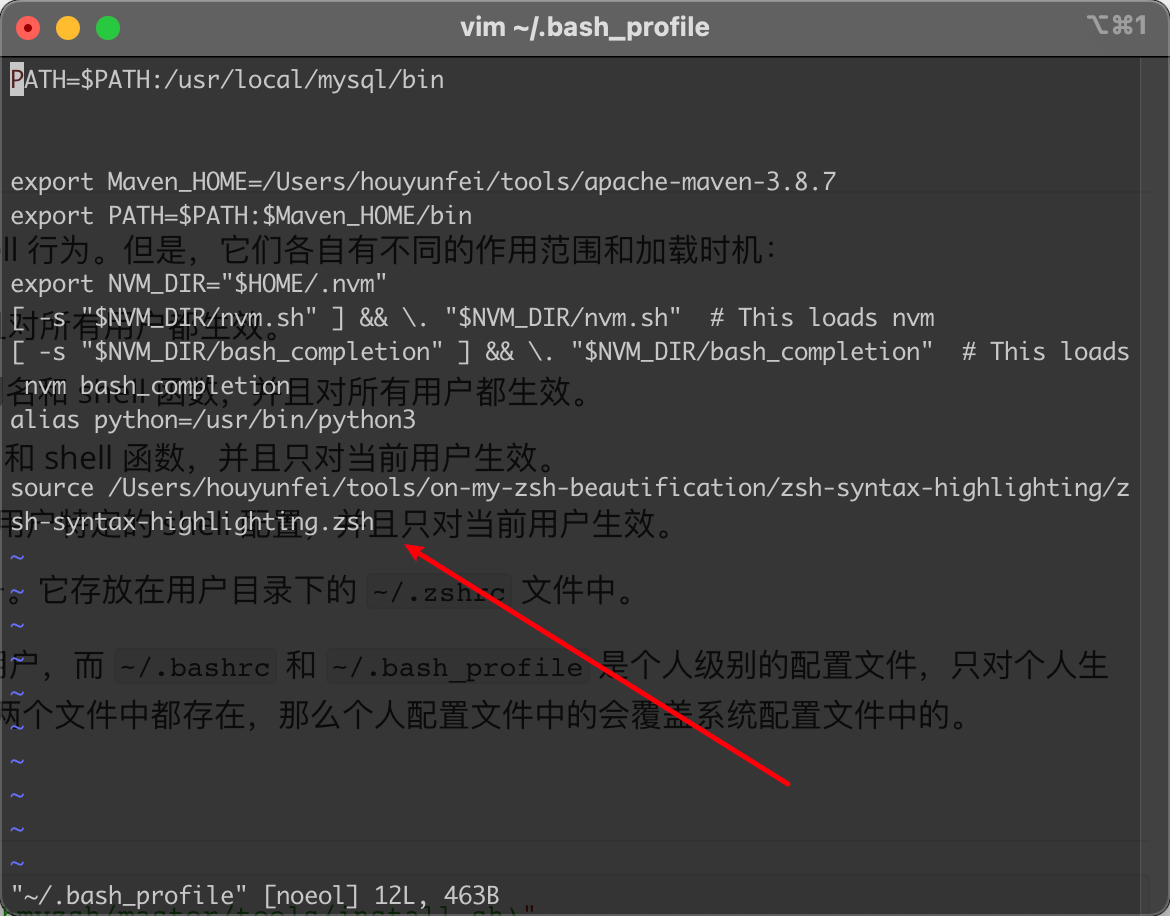
之后就可以看到语法高亮了,
未打完的source,显示红色
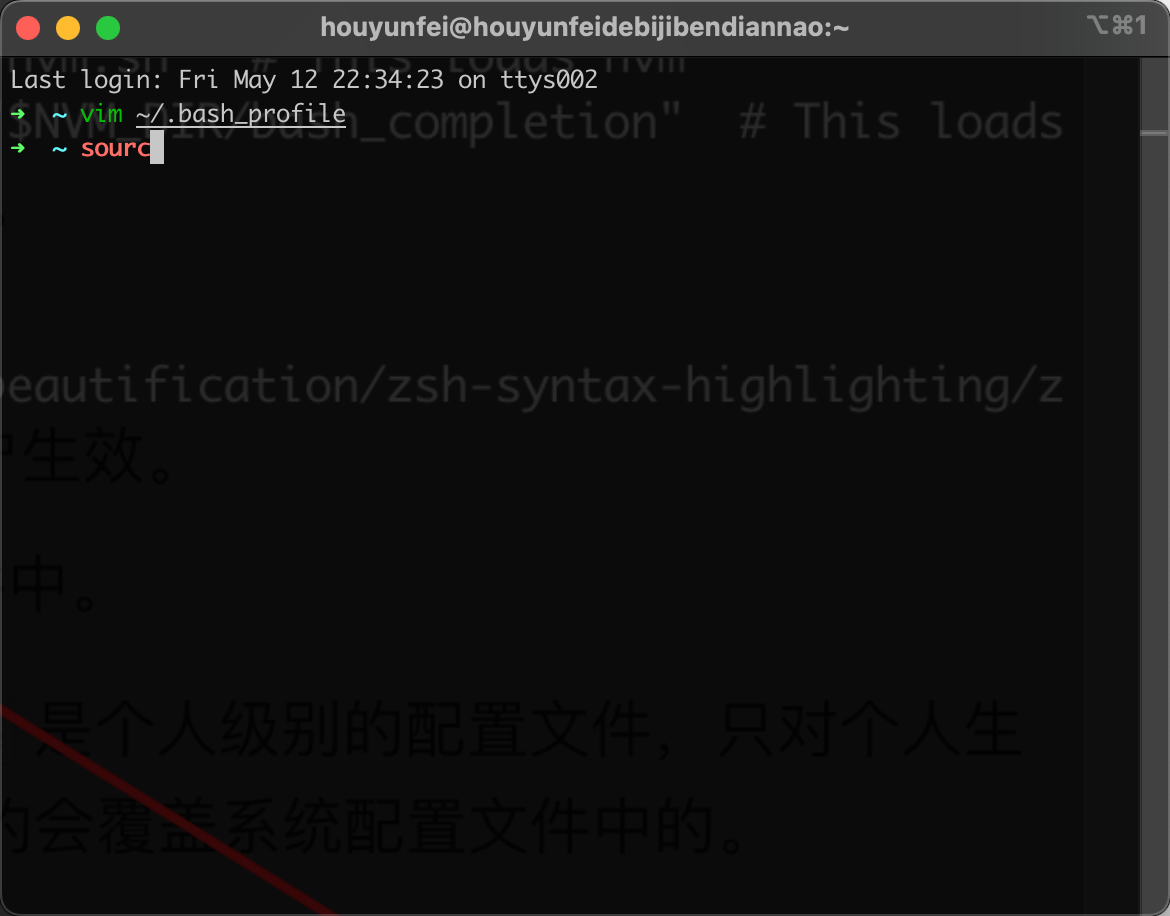
打完的source,显示绿色,同时后面的文件可以按住command打开
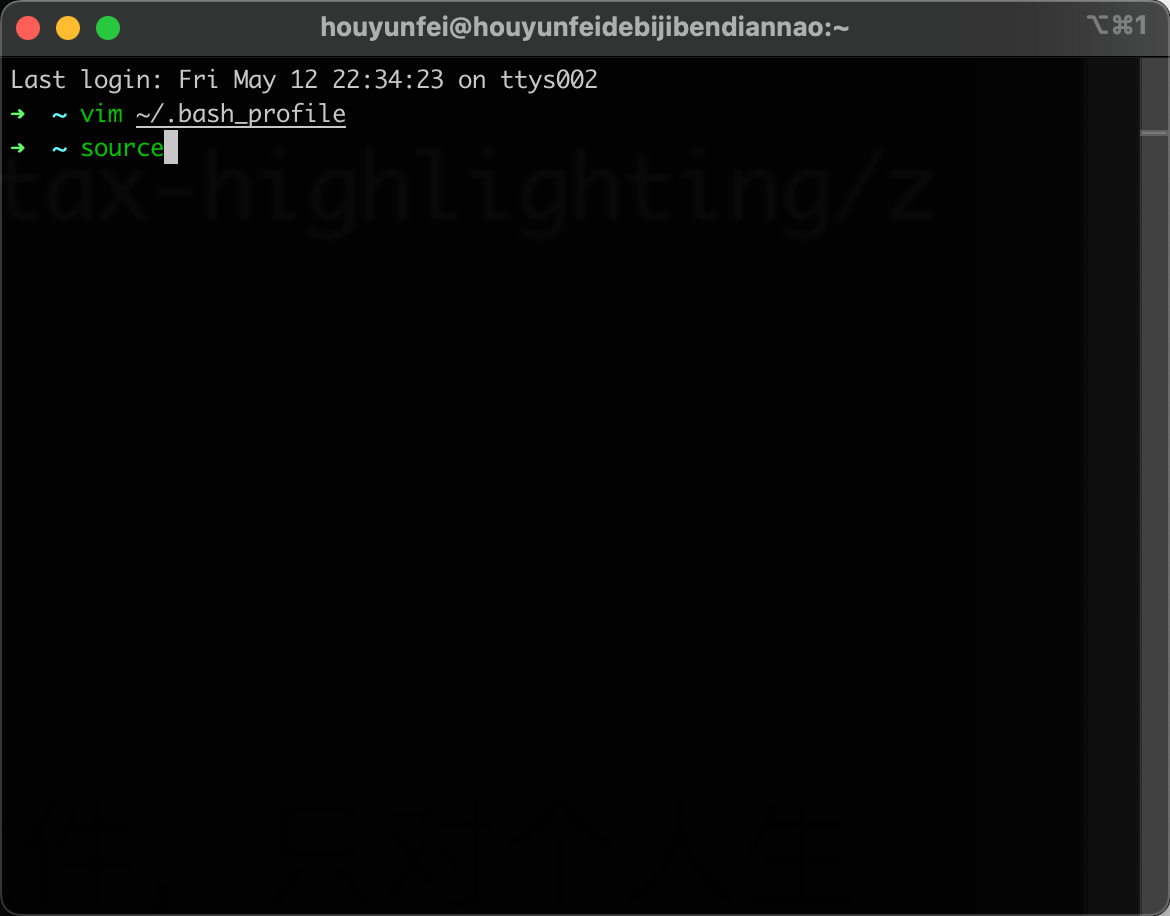
安装命令自动补全插件
git clone https://github.com/zsh-users/zsh-autosuggestions
接着配置环境变量,跟上面一样
安装好之后,就可以看到终端会猜测你接下来要使用的命令了
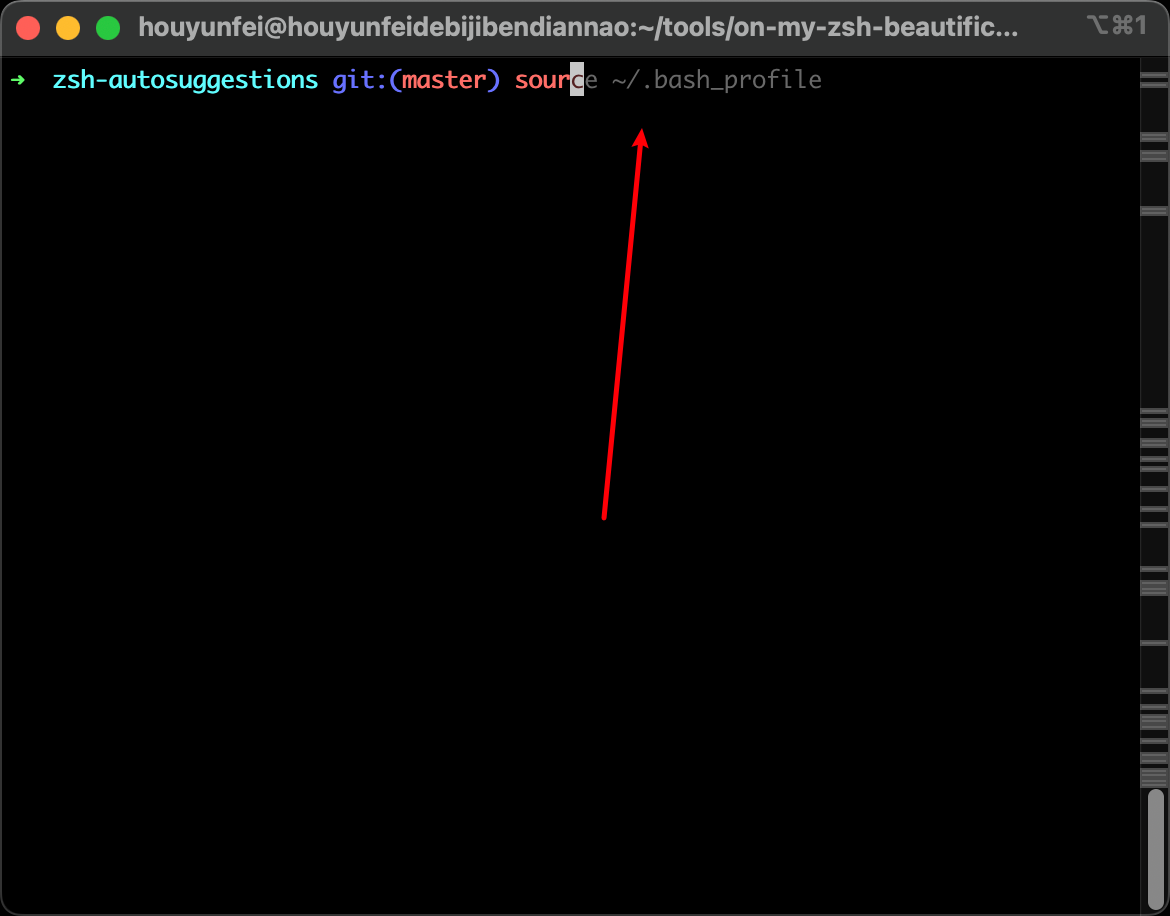
其他美化
powerline
pip install powerline-status --user
# clone
git clone https://github.com/powerline/fonts.git --depth=1
# install
cd fonts
./install.sh
# clean-up a bit
cd ..
rm -rf fonts
Tmux
brew install tmux
https://www.cnblogs.com/zuoruining/p/11074367.html
重新加载配置:Control+b+shift+i
插件:
