黑马点评7
黑马点评7
附近商户
GEO数据结构
GEO就是Geolocation的简写形式,代表地理坐标。Redis在3.2版本中加入了对GEO的支持,允许存储地理坐标信息,帮助我们根据经纬度来检索数据。常见的命令有:
- GEOADD:添加一个地理空间信息,包含:经度(longitude)、纬度(latitude)、值(member)
- GEODIST:计算指定的两个点之间的距离并返回
- GEOHASH:将指定member的坐标转为hash字符串形式并返回
- GEOPOS:返回指定member的坐标
- GEORADIUS:指定圆心、半径,找到该圆内包含的所有member,并按照与圆心之间的距离排序后返回。6.以后已废弃
- GEOSEARCH:在指定范围内搜索member,并按照与指定点之间的距离排序后返回。范围可以是圆形或矩形。6.2.新功能
- GEOSEARCHSTORE:与GEOSEARCH功能一致,不过可以把结果存储到一个指定的key。 6.2.新功能
练习:
- 添加数据
- 北京南站
116.378248 39.865275 - 北京站
116.42803 39.903738 - 北京西站
116.322287 39.893729
- 北京南站
- 计算北京西站到北京站到距离
- 搜索天安门
116.397904 39.909005附近10km内到所有火车站,并按照距离升序排序
GEOADD g1 116.378248 39.865275 bjn 116.42803 39.903738 bj 116.322287 39.893729 bjx
GEODIST g1 bjn bjx km
GEOSEARCH g1 FROMLONLAT 116.397904 39.909005 BYRADIUS 10 km WITHDIST
导入店铺数据到GEO
将数据库表中的数据导入到redis中去,redis中的GEO,GEO在redis中就一个menber和一个经纬度,我们把x和y轴传入到redis做的经纬度位置去,但我们不能把所有的数据都放入到menber中去,毕竟作为redis是一个内存级数据库,如果存海量数据,redis还是力不从心,所以我们在这个地方存储他的id即可。
但是这个时候还有一个问题,就是在redis中并没有存储type,所以我们无法根据type来对数据进行筛选,所以我们可以按照商户类型做分组,类型相同的商户作为同一组,以typeId为key存入同一个GEO集合中即可
测试类:
@Test
void loadShopData() {
//查询店铺信息
List<Shop> list = shopService.list();
//把店铺分组,按照typeId分组,id一致的放到一个集合
Map<Long, List<Shop>> map = list.stream().collect(Collectors.groupingBy(Shop::getTypeId));
for (Map.Entry<Long, List<Shop>> entry : map.entrySet()) {
Long typeId = entry.getKey();
List<Shop> shops = entry.getValue();
String key = "shop:geo:" + typeId;
//写入redis geoadd key longitude latitude member
// for (Shop shop : shops) {
// stringRedisTemplate.opsForGeo()
// .add(key, new Point(shop.getX(), shop.getY()), shop.getId().toString());
// }
List<RedisGeoCommands.GeoLocation<String>> location = new ArrayList<>(shops.size());
for (Shop shop : shops) {
location.add(new RedisGeoCommands.GeoLocation<>(
shop.getId().toString(),
new Point(shop.getX(), shop.getY()))
);
}
stringRedisTemplate.opsForGeo()
.add(key, location);
}
}
实现附近商户功能
更换redis版本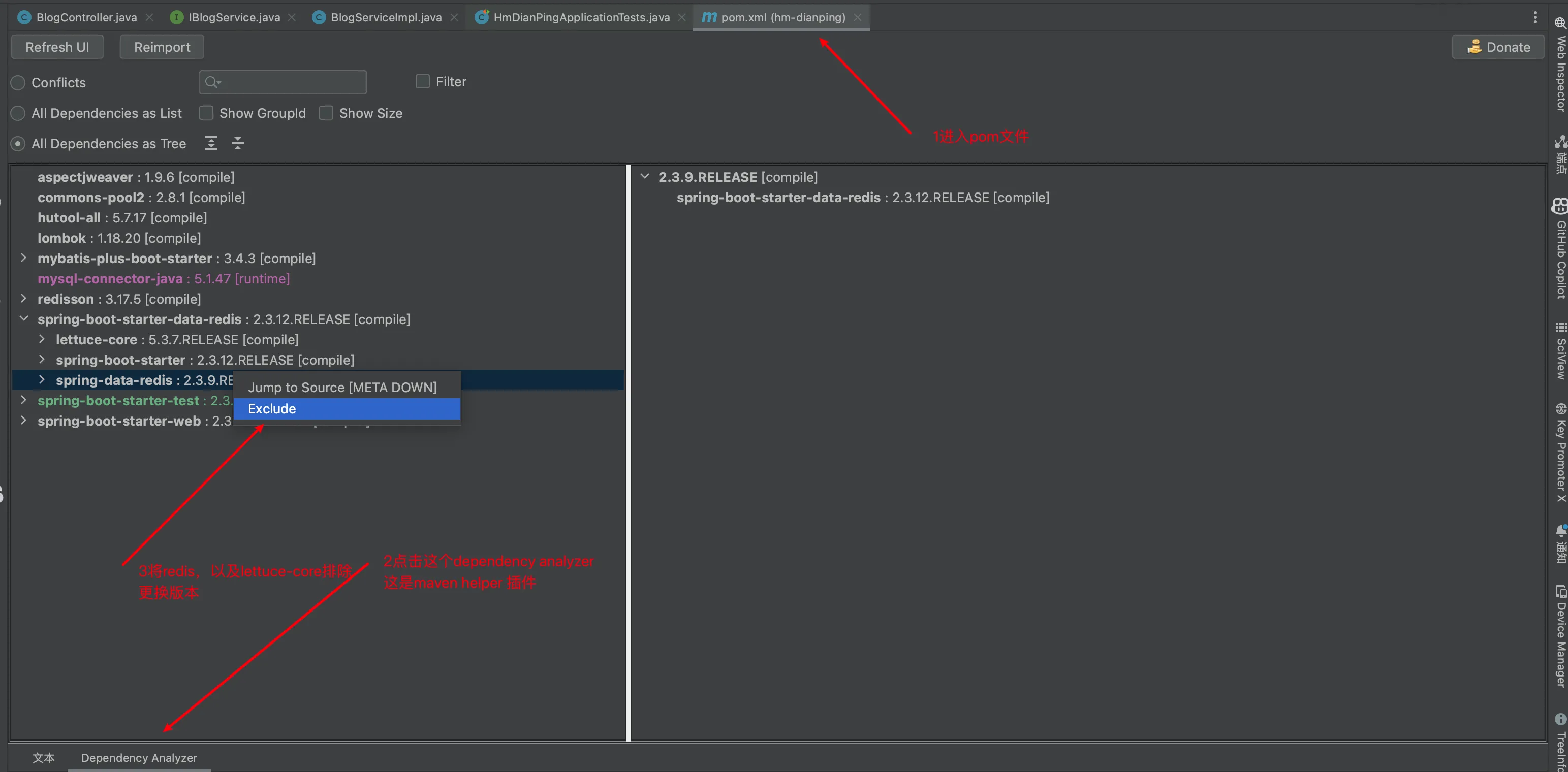
更换依赖版本:
<dependency>
<groupId>org.springframework.data</groupId>
<artifactId>spring-data-redis</artifactId>
<version>2.6.2</version>
</dependency>
<dependency>
<groupId>io.lettuce</groupId>
<artifactId>lettuce-core</artifactId>
<version>6.1.6.RELEASE</version>
</dependency>
控制器:
/**
* 根据商铺类型分页查询商铺信息
* @param typeId 商铺类型
* @param current 页码
* @return 商铺列表
*/
@GetMapping("/of/type")
public Result queryShopByType(
@RequestParam("typeId") Integer typeId,
@RequestParam(value = "current", defaultValue = "1") Integer current,
@RequestParam(value = "x" ,required = false) Double x,
@RequestParam(value = "y" ,required = false) Double y
) {
return shopService.queryShopByType(typeId,current,x,y);
}
业务逻辑
@Override
public Result queryShopByType(Integer typeId, Integer current, Double x, Double y) {
//是否需要根据坐标查询
if (x == null || y == null) {
//不需要坐标查询,按照 数据库 查询
Page<Shop> page = this.query()
.eq("type_id", typeId)
.page(new Page<>(current, SystemConstants.DEFAULT_PAGE_SIZE));
return Result.ok(page.getRecords());
}
//计算分页参数
int from = (current - 1) * SystemConstants.DEFAULT_PAGE_SIZE;
int end = current * SystemConstants.DEFAULT_PAGE_SIZE;
//查询redis,按照距离排序,分页 结果:shopId,distance
String key = RedisConstants.SHOP_GEO_KEY + typeId;
GeoResults<RedisGeoCommands.GeoLocation<String>> result = stringRedisTemplate.opsForGeo()
.search(key,
GeoReference.fromCoordinate(x, y),
new Distance(5000),
RedisGeoCommands.GeoSearchCommandArgs.newGeoSearchArgs().includeDistance().limit(end)
);
// 解析出id
if (result == null) {
return Result.ok();
}
List<GeoResult<RedisGeoCommands.GeoLocation<String>>> list = result.getContent();
// 截取 from 到 end
if (list.size() <= from) {
return Result.ok();
}
ArrayList<Long> ids = new ArrayList<>(list.size());
Map<String, Distance> distanceMap = new HashMap<>(list.size());
list.stream().skip(from).forEach(res -> {
//获取店铺id
String shopIdStr = res.getContent().getName();
ids.add(Long.valueOf(shopIdStr));
//获取距离
Distance distance = res.getDistance();
distanceMap.put(shopIdStr, distance);
});
//根据id查询shop
String idStr = StrUtil.join(",", ids);
List<Shop> shops = this.query().in("id", ids)
.last("ORDER BY FIELD(id," + idStr + ")").list();
for (Shop shop : shops) {
shop.setDistance(distanceMap.get(shop.getId().toString()).getValue());
}
return Result.ok(shops);
}
用户签到
BitMap用户签到
我们按月来统计用户签到信息,签到记录为1,未签到则记录为0.
把每一个bit位对应当月的每一天,形成了映射关系。用0和1标示业务状态,这种思路就称为位图(BitMap)。这样我们就用极小的空间,来实现了大量数据的表示
Redis中是利用string类型数据结构实现BitMap,因此最大上限是512M,转换为bit则是 2^32个bit位。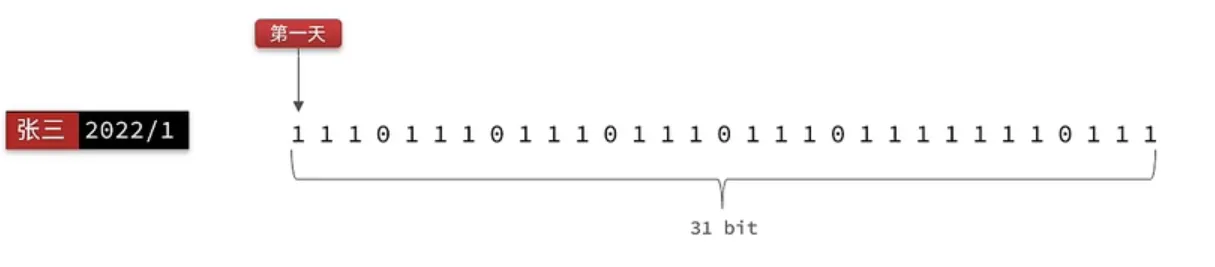
BitMap的操作命令有:
- SETBIT:向指定位置(offset)存入一个0或1
- GETBIT :获取指定位置(offset)的bit值
- BITCOUNT :统计BitMap中值为1的bit位的数量
- BITFIELD :操作(查询、修改、自增)BitMap中bit数组中的指定位置(offset)的值
- BITFIELD_RO :获取BitMap中bit数组,并以十进制形式返回
- BITOP :将多个BitMap的结果做位运算(与 、或、异或)
- BITPOS :查找bit数组中指定范围内第一个0或1出现的位置
实现签到功能:
控制器:
@PostMapping("/sign")
public Result sign() {
return userService.sign();
}
业务逻辑:
@Override
public Result sign() {
Long userId = UserHolder.getUser().getId();
String keySuffix = LocalDateTime.now().format(DateTimeFormatter.ofPattern(":yyyyMM"));
String key = USER_SIGN_KEY + userId + keySuffix;
//获取今天是第几天
int dayOfMonth = LocalDateTime.now().getDayOfMonth();
stringRedisTemplate.opsForValue()
.setBit(key,dayOfMonth-1,true);
return Result.ok();
}
签到统计
从最后一次签到开始向前统计,直到遇到第一次未签到为止,计算总的签到次数,就是连续签到天数
如何得到本月到今天为止的所有签到数据?BITFIELD key GET u[dayOfMonth] 0
控制器
@GetMapping("/sign/count")
public Result signCount() {
return userService.signCount();
}
业务逻辑:
@Override
public Result signCount() {
Long userId = UserHolder.getUser().getId();
LocalDateTime now = LocalDateTime.now();
String keySuffix = now.format(DateTimeFormatter.ofPattern(":yyyyMM"));
String key = USER_SIGN_KEY + userId + keySuffix;
int dayOfMonth = now.getDayOfMonth();
List<Long> result = stringRedisTemplate.opsForValue().bitField(
key,
BitFieldSubCommands.create()
.get(BitFieldSubCommands.BitFieldType.unsigned(dayOfMonth)).valueAt(0)
);
if (result == null || result.isEmpty()) {
return Result.ok(0);
}
Long num = result.get(0);
if (num == null || num == 0) {
return Result.ok(0);
}
int count = 0;
while (true) {
if ((num & 1) == 0) {
break;
} else {
count++;
}
num >>>= 1;
}
return Result.ok(count);
}
UV统计
- UV:全称Unique Visitor,也叫独立访客量,是指通过互联网访问、浏览这个网页的自然人。1天内同一个用户多次访问该网站,只记录1次。
- PV:全称Page View,也叫页面访问量或点击量,用户每访问网站的一个页面,记录1次PV,用户多次打开页面,则记录多次PV。往往用来衡量网站的流量。
Hyperloglog(HLL)是从Loglog算法派生的概率算法,用于确定非常大的集合的基数,而不需要存储其所有值。https://juejin.cn/post/6844903785744056333#heading-0
Redis中的HLL是基于string结构实现的,单个HLL的内存永远小于16kb,其测量结果是概率性的,有小于0.81%的误差。
